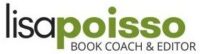What is the price of perfection? When you pay for professional editing, shouldn’t you be assured that your book will be error-free? Readers love to carp about what they see as editing errors, but the fumbles in a published manuscript don’t necessarily point to poor editing or high editing error rates.
Here’s how to strike a balance between unreasonable expectations and professional standards.
Is perfection realistic?
Editing is as much an art as it is a science. Even so, most professions work within accepted accuracy rates, and editing is no different. A 95 percent accuracy rate makes a respectable benchmark for editing, according to several experts cited in a well-documented discussion of editorial error rates.
That sounds like a reasonable benchmark to me—and for many books, it might be. But what about your book? Should you expect to find 5 percent of the errors left in?
That’s:
15,300 insertions
17,088 deletions
112 moves
11 formatting changes
799 comments— Lisa Poisso | Editor & Story Coach (@LisaPoisso) July 28, 2022
That’s no error—I made more than 33,000 edits to the document. And that total doesn’t include the changes made silently so the author wouldn’t have to accept or reject each one (multiple spaces between words, random spaces at the beginning and end of paragraphs, multiple hard returns to attempt to control spacing and layout, and so on).
A 95 percent accuracy rate on that number of revisions would mean I made 1,650 errors, a result I can assure you didn’t happen. Those revision totals also don’t account for issues I might have missed completely. But now you’re gaining some clarity on the sheer scope of work behind the handful of issues you may find still clinging onto an edited manuscript.
Does a handful of errors in a book mean you received poor editing? Consider those 33,000+ things that did get fixed. Your conclusions may shift.
Errors in the wild
Let’s look at the errors being found in books in the wild. A blog post about Amazon’s quality assurance system includes this quote direct from a Kindle Direct Publishing representative: “While we are not able to disclose this specific formula, please be informed that an average sized novel with around 3000 locations will trigger the quality warning with 10-15 typos.”
To understand what Amazon considers a typo or an error, I encourage you to read that post. It explains quite clearly the type of issues that Amazon does and does not look for.
When it comes to reader-reported errors and critical reviews, it may be time to drag out the fifty-pound bag of rock salt. There’s a good chance that many reader-reported errors aren’t actually errors at all; they’re choices, and they’re choices that a professional author (that’s you) made in conjunction with an informed professional (that’s me).
Amazon reviewers are notorious for such foolishness as screeching about grammar and usage that have evolved since they took English twenty-five years ago (from a teacher whose own knowledge was in turn twenty-five years old—so now fifty years out of date) or for flaming books containing “typos” that turn out to be British English spellings from a British author.
Right then.
Related: Why you shouldn’t mix British and American English in your novel
Reduce editing error rates
So how do we compensate for human error? As a professional editor, I rely on education and training, years of experience, vigilance, and skill—but that’s not all I rely on.
With every edit, I also run redundant checks using a number of editing tools. These tools are as basic as MS Word’s native spellcheck feature and as specialized as professional software designed especially for book editors. I run an exhaustive scan of the entire manuscript for accuracy and internal consistency. I apply style guidelines specific not only to publishing industry standards for fiction but also to your book and your story world and your writing style in particular.
The software and macros and tools I use are part of the reason I don’t edit your book using Google Docs. It takes MS Word to drive all the powerful stuff going on under the hood.
And that’s just to get the manuscript warmed up. This is so, so much more than “reading carefully.”
One of the best ways to reduce errors in your book is to prevent them from happening in the first place.
Know what you’re paying for. If you use a professional editor, know what specific services your editor is providing. For example, if you are paying for a story edit (a developmental edit), your editor won’t even be looking for language errors. A story edit covers big-picture issues like plot, setting, and dialogue. When I do a story edit, I “switch hats” from copyediting concerns. I may mark some mechanical issues along the way, but that’s not my focus. In fact, I actively steer away from mechanics so I can concentrate on the big picture.
Maybe your book needs developmental editing but you’re trying to save money, so you go for a line edit in hopes of polishing the writing enough to satisfy reader sensibilities. Budgets are a thing—I get that. But keep your feet on the ground and be aware of what’s sacrificed in such a scenario. Your editor’s attention will be divided between story and writing issues.
Start with a cleaner manuscript. Common sense dictates that a cleaner start leads to a cleaner finish. Study your craft as a writer. Not only will you produce tighter, more effective writing, but you’ll build the foundation you need for shading your work using more subtle techniques.
Use spellcheck, and try a program like ProWritingAid; I guarantee you’ll learn a few things about your writing.
Slow the heck down. When you whiz through revisions, the likelihood of introducing new errors soars. Any time you touch the document after your editor does, assume the worst and cover your tracks.
Run spell check when you’re done. Get someone with a fresh eye to read the final edit before you upload. I know it’s exciting to have your edited book finally in hand, but don’t be in such a rush that you skip rechecking fresh revisions.
Work with, not against, your editor. Your editor is on your side. While you don’t need to tattle about every post-edit issue, do let your editor know if something significant is making it through into the error bucket. I’m always adjusting my processes and tuning my ear for issues. Help me help your book.
Ask for help if you need it. If you’re having trouble making sense of the tracked changes on your edit, ask your editor for help. There are smarter ways to work than wearing out your mouse finger by clicking Accept and Reject over and over.
On the other hand, if you blindly Accept All edits, you risk bricking over examples, queries, and comments from your editor. Your editor may be able to review revised sections at no charge or for a greatly reduced fee. Please ask.
Related: The Writer’s Guide to Track Changes
Read the entire manuscript out loud. You’d be shocked at how many problems this simple strategy uncovers. Either read aloud to yourself or use Word’s Read Aloud feature. (For other apps, Google the alternatives; modern technology makes reading documents aloud a pretty simple process.)
The last step: proofreading. Once you’ve incorporated all your editor’s edits and recommendations, made your revisions, and finished your last-minute tweaks, check the whole thing again. A fresh set of eyes at this stage of the game is essential, so if you’re going to hire someone to proofread your final manuscript or layout, ask your editor for a recommendation.
This could be a good time to pull in all those buddies who’ve promised to help; just be sure to verify that their recommendations are in fact accurate. Ask your editor if you’re unsure.
Understanding how stories work changes everything. I’ll show you how to back up your creative instincts so your ideas hit home. It’s time to accelerate your journey from aspiring writer to emerging author.
Ready to get serious about your book? Apply to work with me.